While designing a proof of concept intranet solution in WordPress I wanted to provide a stock quote widget in the template sidebar. I searched through the WordPress plugin repository and found a couple of widgets that display a stock watch list or ticker in the sidebar but none of them provided an on-demand quote. The plugin requirements were simple. I wanted a site visitor to be able to input a ticker symbol in the sidebar and then have a quote displayed in a popup using ajax. Below are some of the plugins I looked at. Stock Quote Sidebar – This widget puts a stock quote list in the sidebar. It has a nice tooltip that displays a historical chart for the ticker symbol. This is a great plugin for a list of predefined stocks. WP Stock Ticker – This plugin creates an actual ticker from a list of ticker symbols. Its under current development and has a decent rating. Although this plugin came up in my search, it isn’t at all what I was searching for. In the end, I decided to build a quick plugin. The plugin is really very simple. It queries the Yahoo stock API for current and historical data and passes the information back to the browser via an ajax call. I decided to use Fancybox to implement the popup. As I began to build the plugin I realized the need to display historical price data in a chart. To this end I chose to use Highcharts as the charting plugin. The popup now displays the current quote and a 1 yr historical price chart for the stock. The following are screenshots of the widget.
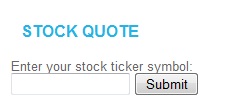


This plugin does require Fancybox. I suggest Easy Fancybox or WP Fancybox. Also, Highcharts is a licensed software. If you intend to use this widget on a commercial site you will want to obtain the appropriate licensing from HighCharts.com. You can download the widget below. I do not plan to maintain the plugin unless there is high interest. If I receive enough feedback I will upload it to the WordPress plugin repository.
[wpdm_package id=’3862′]
