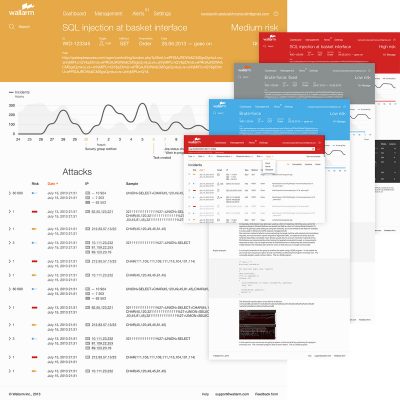One of the better features of Palo Alto’s PAN-OS is the ability to define dynamic block lists as firewall objects. This feature enables the firewall to poll a HTTP/HTTPS source for a list of IPs or URLs which can then be acted upon by firewall policies. There are a number of publicly available IP lists and threat intelligence feeds that can be consumed by these objects on the Palo Alto firewall but generating IP lists from internal sources, such as IDS/IPS can be cumbersome. Depending on the type of threats you encounter, it may be beneficial to block IP addresses or URLs picked up by your IDS systems. To solve this problem I wrote a python script that can be run at the command line to generate a list of IP addresses that can be consumed by Palo Alto.
Use this on a SIEM to dynamically block threats that match IDS/IPS rules. All data generated from the script is stored in a local JSON file and an IP list is outputted to a text file at the designated location. The JSON file stores current, historical and excluded IPs and the script logs information to a syslog file and to the terminal if verbose is enabled.
I wanted a relatively low maintenance solution and the initial use case for the was to temporarily block reconnaissance traffic such as port scanning. Given this, I used a penalty system to increment the time an IP is blocked each time the IP is seen. Of course, you could utilize the script to block an IP indefinitely also.
You can find the tool on Github at https://github.com/derricksmith/siem/tree/master/av2pa and the command usage is below. If you find this script useful, please drop me a comment below or on Github.
Usage
Arguments
-a, –action Define the action [add,remove,exclude,clear]
-v, –verbose Output to terminal
-i, –ip IP address (required when action = add,remove,exclude)
-p, –penalty Penalty for IP address
Actions
add
Add an IP address to the block list. If no penalty is defined the penalty is incremented each time the IP address is added until it reaches 16(indefinite).
remove
Remove an IP address from the block list. Removes the IP from the current, history and exclude dictionaries.
exclude
Add an IP to the exclude list. Excluded IPs will not be processed.
clear
Removes all IPs from the current, history and exclude dictionaries.
cycle
Cycles the blocklist and checks IPs and Penalty times. If penalty has been reached, IPs are removed from the blocklist. IPs with a penalty of 16 are not removed. Suggest running this on a cron job to periodically cycle through the IP list.
Penalties
1 = 1 minute
2 = 5 minutes
3 = 10 minutes
4 = 15 minutes
5 = 30 minutes
6 = 60 minutes (1 hour)
7 = 180 minutes (3 hours)
8 = 360 minutes (6 hours)
9 = 720 minutes (12 hours)
10 = 1440 minutes (1 day)
11 = 4320 minutes (3 days)
12 = 10080 minutes (7 days)
13 = 20160 minutes (14 days)
14 = 43200 minutes (30 days)
15 = 525600 minutes (1 year)
16 = indefinite
Run at command line
Block 1.2.3.4 temporarily, penalty is incremented
./av2pa.py -a add -i 1.2.3.4
Block 1.2.3.4 for 1 day
./av2pa.py -a add -i 1.2.3.4 -p ’10’
Block 1.2.3.4 indefinately
./av2pa.py -a add -i 1.2.3.4 -p ‘~’
Remove 1.2.3.4
./av2pa.py -a remove -i 1.2.3.4
Exclude 1.2.3.4
./av2pa.py -a exclude -i 1.2.3.4
Run Cron
* * * * * python path/to/your/av2pa.py
Script Settings
blocklist
Set location of the blocklist (e.g ‘/var/www/block_inbound.txt’). This file should be https accessible if you intend to setup a Palo Alto External Dynamic List
log
Set a log file location (e.g ‘/var/log/block_inbound’)
timezone
Set the local timezone(e.g ‘America/Denver’)